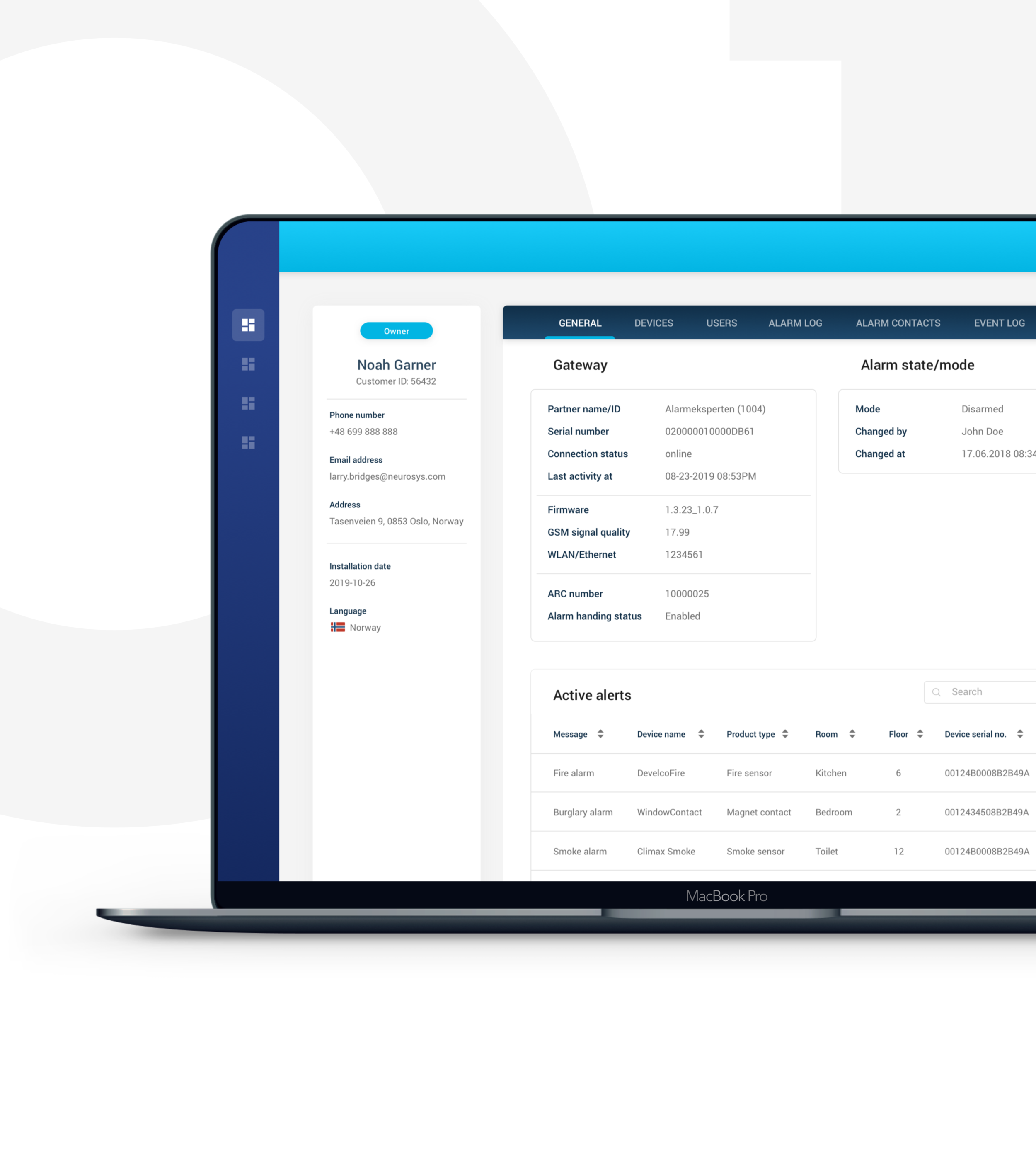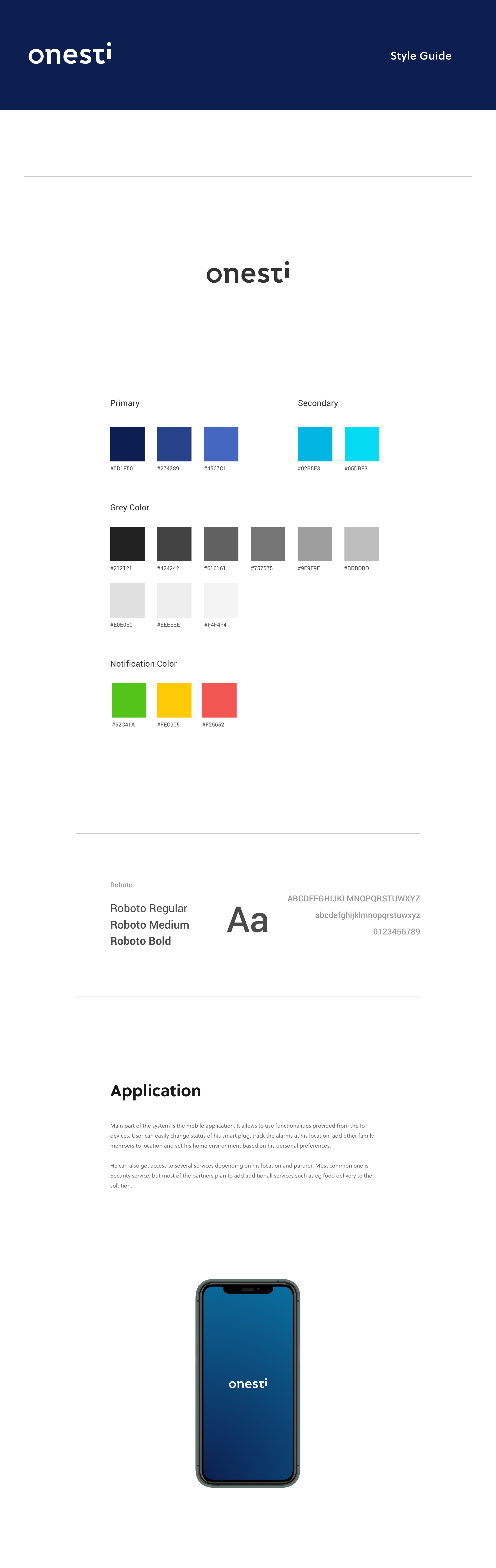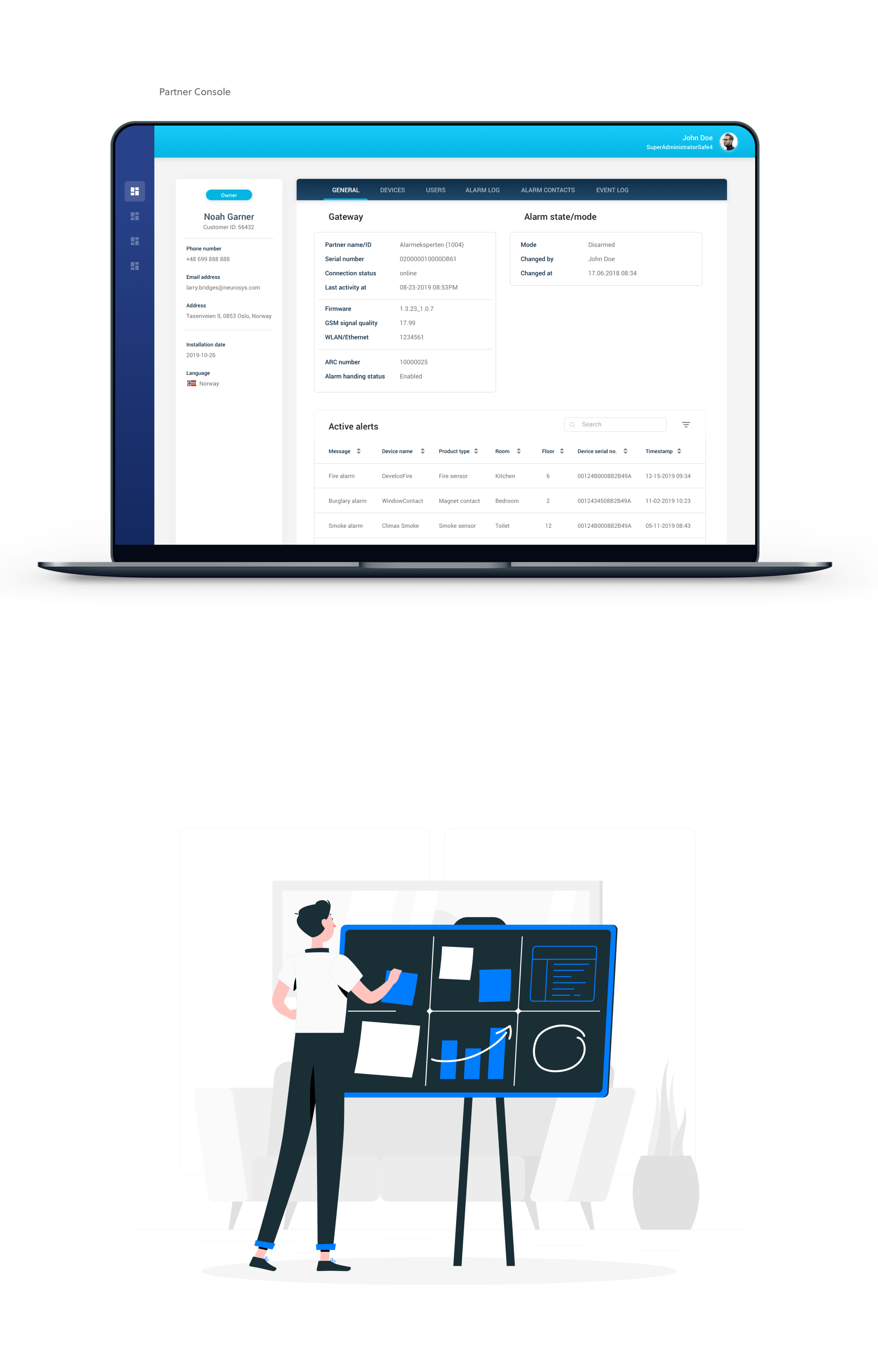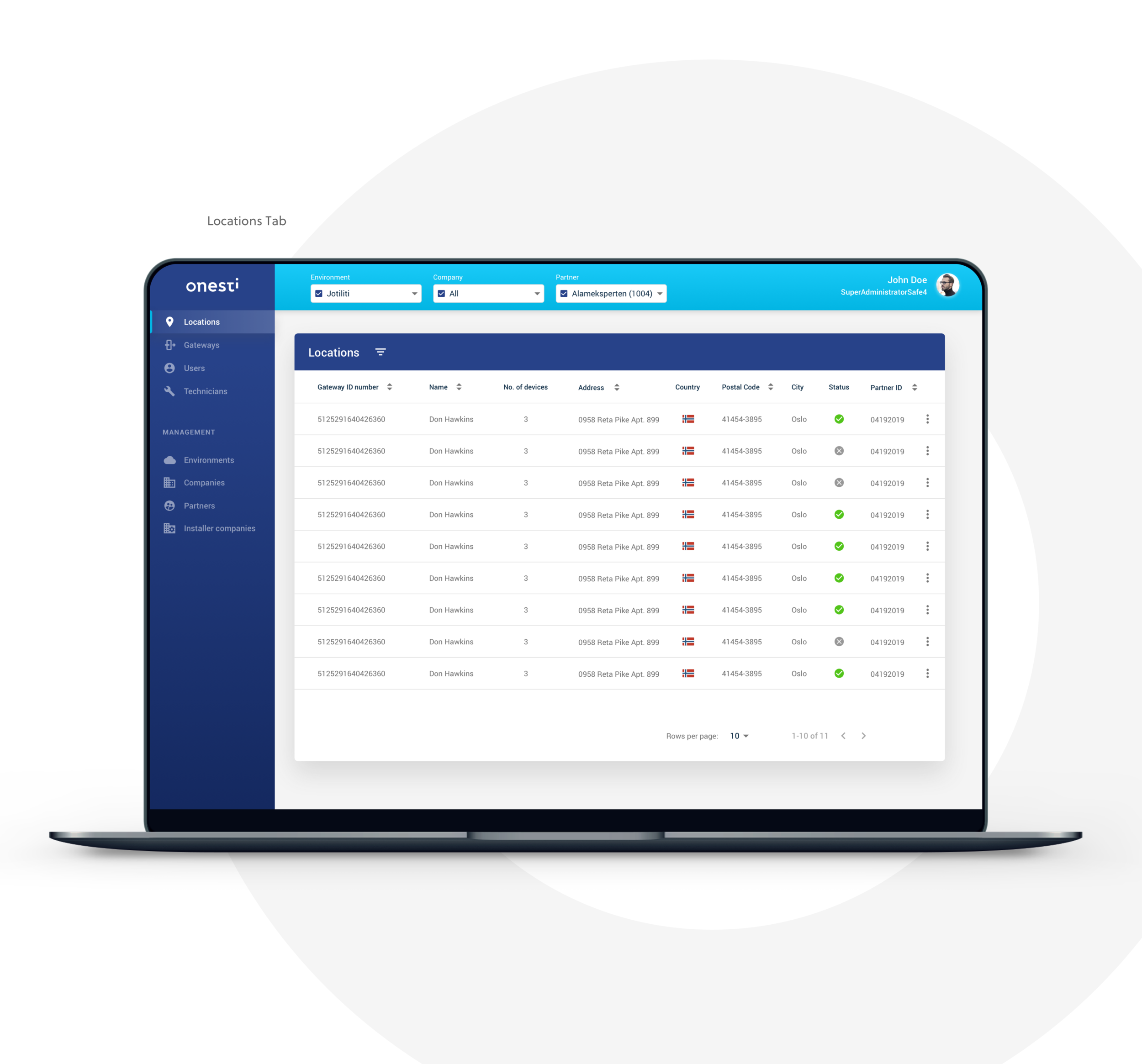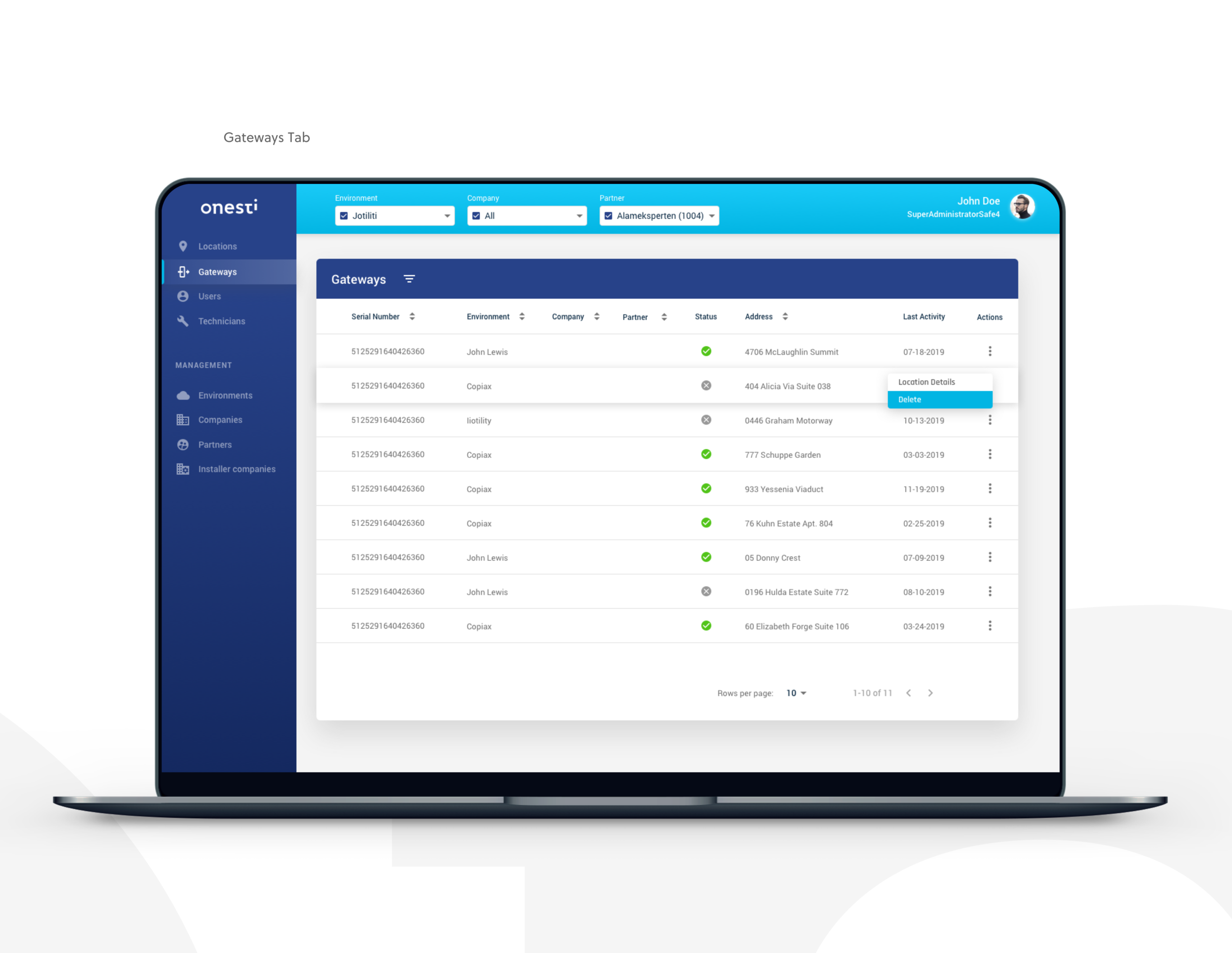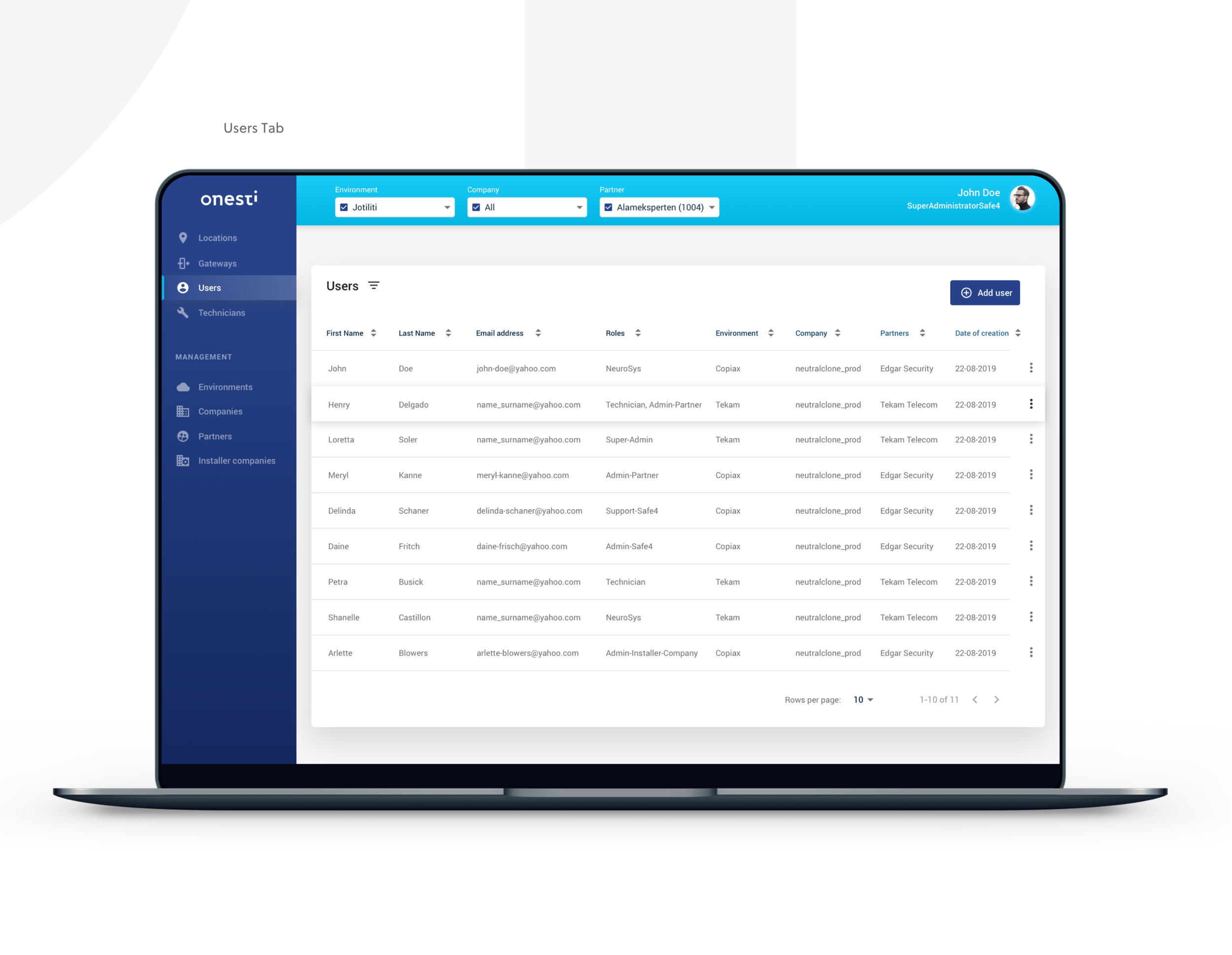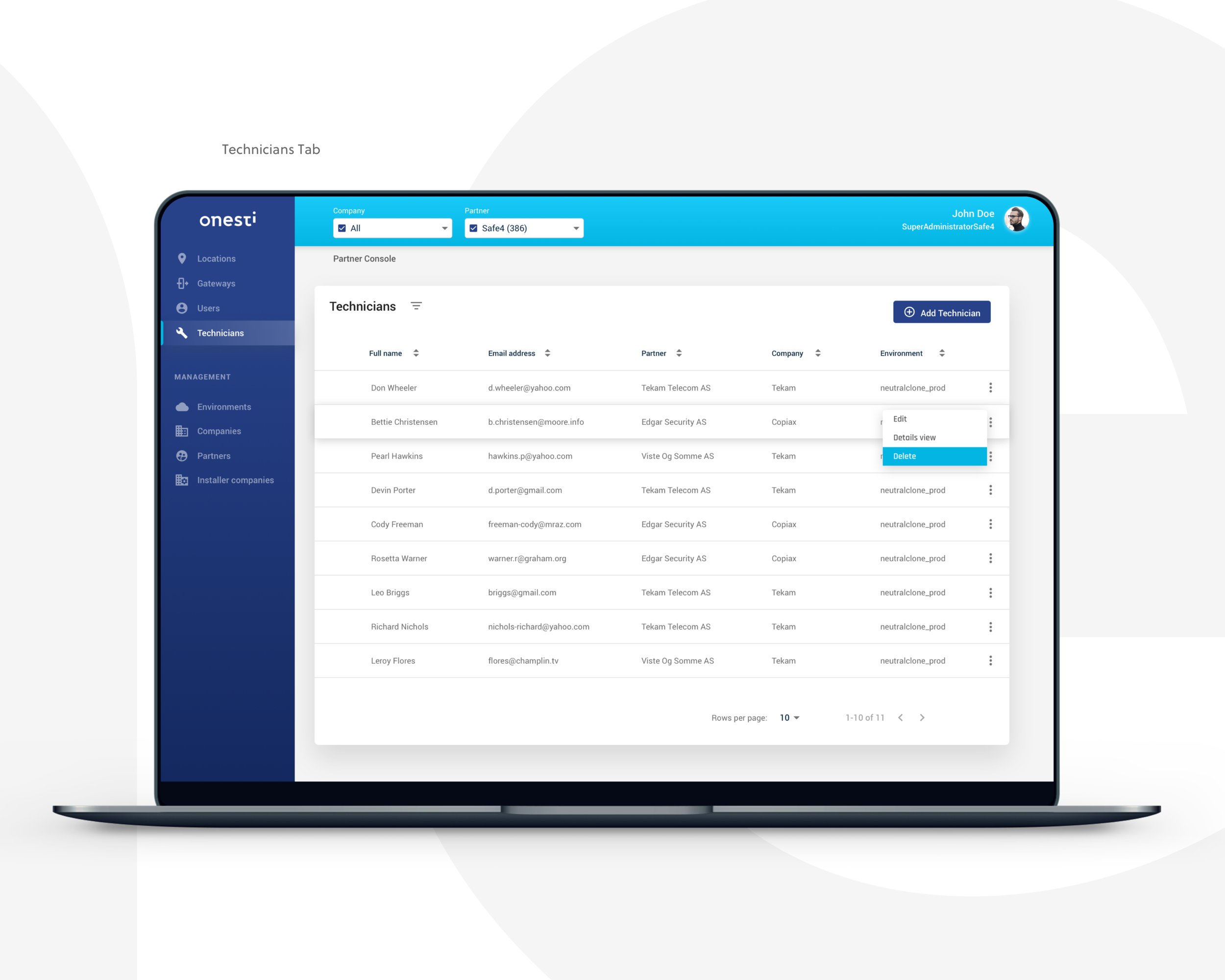Project Summary
Onesti creates All-in-One solution for smart homes that allows to monitor and control smart home and home security devices and sensors from anywhere. The system consists of the IoT gateway and devices, the IoT platform, a mobile app for the end users, Partner Console - web application allowing partners and administrators to manage their customers and provide support.
Client
Onesti company (the Client) is an international company offering smart living solutions and services facilitating the IoT industry's desire to create new recurring revenues. The backbone of the company is its strong expertise in security and alarm handling services.
Their marketing is based on providing customers with Gateway (done by Develco company), set of IoT devices, Alarm Receiving Centre service (provided by Safe4) and mobile application along with service (provided by us).
Project scope
The project is based on providing clients of Safe4 and their end customers whitelabeled application along with possibility to connect different services (such as Alarm Receiving Centre) and set of IoT devices. Additionally part of the partners are provided with a functionality allowing to manage IoT resources, users and alarms at the Management platform
Management Console
Management console allows partner to manage resources of the system from one place.
He gets access to all location information and can easily change the parameters of subcomponents of the solution.
Management console is a panel allowing admin to manage resources within his clone and see information regarding users at the location along with assigned to them devices. This tool provides admin with understanding of status of the system and might serve as a helping tool when reproducing reported issues at given locations.
Style Guide
Management Console
Management console allows partner to manage resources of the system from one place.
He gets access to all location information and can easily change the parameters of subcomponents of the solution.
Management console is a panel allowing admin to manage resources within his clone and see information regarding users at the location along with assigned to them devices. This tool provides admin with understanding of status of the system and might serve as a helping tool when reproducing reported issues at given locations.
Location Tab
Allow to set the location of an existing partner. The location tab grants access to gateway ID number. At this tab we can se how many devices our partners have.
Location Tab provides access to options: Address, country, postal code, city, status, partner ID.
Gateway Tab
Allows access to the partners gateway. We can filter the options like:
- serial number
- environment
- company
- partner
- status
- address
Users Tab
Grants access to the user environment. There we can add another user, see details, edit and delete him. We also have filter options for better usability.
Technicians Tab
Here we can add another technician. The technician tab allows to edit the technician settings, show details and delete the unwanted technicians. Filter option provided.